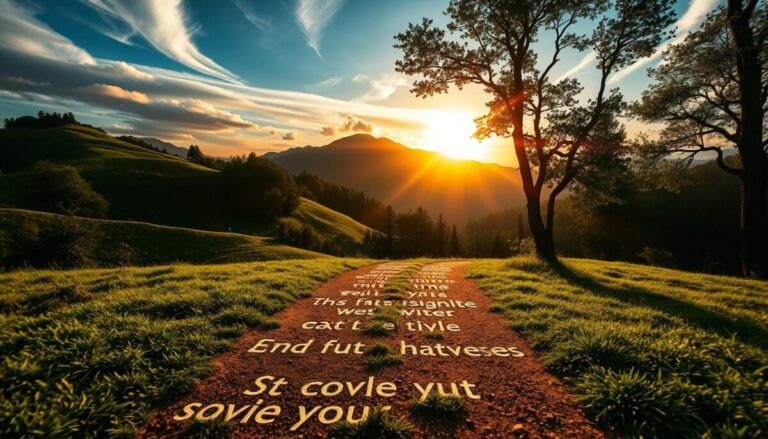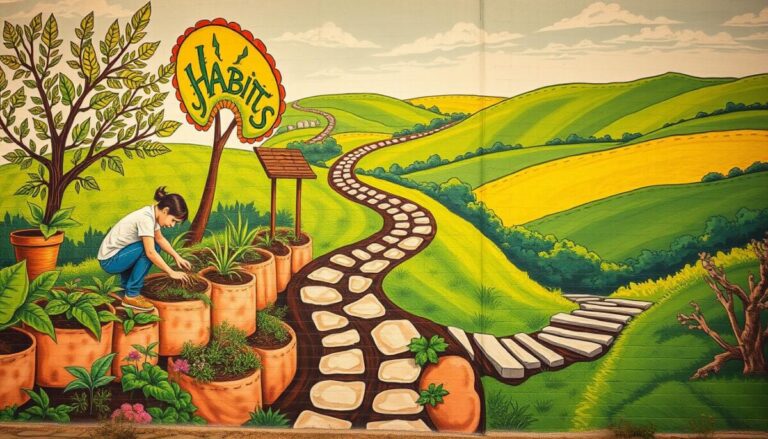Creating a dedicated home office workspace is key for staying productive and comfortable in today’s remote work world.
The pandemic has led to a big change towards remote work. It’s now vital to have a special area that helps you stay productive and balance work and life.
With a few smart changes, you can turn any space into your ideal home office. This will help you stay focused and work more efficiently.
Key Takeaways
- Create a dedicated workspace for improved productivity.
- Boost your focus with a well-designed home office.
- Enhance your work-life balance with a comfortable workspace.
- Apply smart adjustments to transform your space.
- Improve your remote work experience with the right setup.
The Fundamentals of Remote Work Setups

Remote work is becoming more common. It’s important to know how to set up a good home office. Think about what makes a remote work space productive.
The Evolution of Remote Work in America
Remote work has changed a lot over time. It’s gone from a rare perk to a common need. The COVID-19 pandemic made it even more important for people to have a dedicated workspace at home.
New tools and technologies have been developed to help with remote work. When setting up your home office, think about what technology and tools you need. They can help you stay connected with your team and work efficiently.
Benefits of a Well-Designed Home Workspace
A good home workspace can really improve your productivity and well-being. Some benefits include:
- Increased flexibility and autonomy
- Improved work-life balance
- Enhanced focus and concentration
- Better time management
Having a dedicated workspace helps you stay focused on your work. It also lets you make your space comfortable and safe.
Assessing Your Specific Work Requirements
To make the perfect home workspace, you need to know what you need. Think about the type of work you do, the tools you need, and how comfortable you want your space to be.
| Work Requirement | Considerations | Solutions |
|---|---|---|
| Ergonomic Comfort | Chair height, desk height, monitor placement | Adjustable chair, standing desk, monitor riser |
| Technology and Tools | Computer, software, internet connectivity | High-performance computer, project management software, high-speed internet |
| Distraction Minimization | Noise level, visual distractions | Noise-cancelling headphones, dedicated workspace |
Understanding your work needs helps you create a home office that works for you. Look into best home office ideas to make your space better and help you stay focused.
Essential Equipment for Your Home Office

A well-equipped home office is key to successful remote work. You need the right equipment for comfort, efficiency, and reliability. This ensures a productive workspace.
Furniture Fundamentals: Selecting the Right Desk and Chair
The desk and chair are vital in a home office. Your desk should fit your computer, papers, and more. Look for one with cable management to stay organized.
- Ergonomic Desk: Choose a desk that lets you work comfortably. It should fit your monitor, keyboard, and other items.
- Adjustable Chair: An ergonomic chair is essential. It should adjust in height and lumbar support to prevent back pain.
Ergonomic experts say a well-designed workspace boosts productivity and reduces injuries. “A comfortable and ergonomic workspace is not just a luxury, it’s a necessity for remote workers,” says ergonomics specialist, Karen Smith.
“A comfortable and ergonomic workspace is not just a luxury, it’s a necessity for remote workers.”
Technology Essentials: Computers, Connectivity, and Accessories
Technology is the core of remote work. You’ll need a reliable computer, fast internet, and accessories for productivity.
- Reliable Computer: Choose a computer that meets your work needs, whether a laptop or desktop.
- High-Speed Internet: Make sure you have fast, reliable internet for video calls, cloud computing, and online tasks.
- Accessories: Invest in a good headset, webcam, and keyboard to enhance your remote work experience.
Budget-Friendly Options vs. Premium Investments
Setting up your home office requires balancing budget and quality. While cheap options are tempting, investing in quality can improve productivity and health.
Consider these tips when making your choices:
- Assess Your Needs: Know what you need for your work and prioritize.
- Research: Find reviews and recommendations for the best equipment within your budget.
- Invest in Quality: Choose quality items that will last and offer long-term benefits.
By choosing the right equipment, you can create a productive and comfortable workspace. This supports your success in remote work.
Ergonomics: Designing for Comfort and Long-Term Health

Setting up your home office with ergonomics in mind boosts your productivity and health. Ergonomics is about designing your workspace to fit your needs. This reduces discomfort and injury risks. By applying ergonomic principles, you can make a workspace that supports your health and efficiency.
Proper Workstation Setup and Positioning
Getting your workstation right is key to good posture and avoiding injuries. Make sure your chair supports proper posture by allowing your feet to rest flat on the floor or on a footrest. Keep your knees at or slightly below hip level, and position your desk so your elbows bend naturally at a 90-degree angle for comfortable work.
Key considerations for workstation setup include:
- Adjusting your chair height to support your feet and legs
- Positioning your monitor directly in front of you, at a distance of about 20-25 inches
- Placing your keyboard directly in front of your body, with your wrists straight
Monitor Placement and Eye Strain Prevention
Where you place your monitor is important for eye health. Keep it about 20-25 inches away, directly in front of you. The top of the monitor should be at eye level or slightly below. This helps avoid eye strain.
“The American Academy of Ophthalmology recommends following the 20-20-20 rule to reduce eye strain: every 20 minutes, look away from your screen and focus on something 20 feet away for 20 seconds.”
| Monitor Placement Tips | Benefits |
|---|---|
| Position monitor directly in front | Reduces the need to turn your head |
| Top of monitor at eye level or below | Minimizes head tilt |
| Adjust brightness and contrast | Reduces eye strain |
Movement Integration and Posture Maintenance
Moving around during the day helps keep your posture good and prevents injuries. Use a sit-stand desk or take breaks to stand, stretch, and move.
Tips for integrating movement include:
- Using a sit-stand desk to alternate between sitting and standing
- Taking regular breaks to stretch and move around
- Incorporating exercises or stretches into your daily routine
By focusing on ergonomics and using these tips, you can make a comfortable and healthy workspace. This supports your well-being and productivity in the long run.
Optimizing Your Environment for Maximum Productivity
Creating the best work environment is key to doing your best. A well-designed workspace can greatly improve your productivity and job satisfaction.
Lighting Solutions for Different Work Scenarios
Good lighting is vital for a comfortable and productive space. Natural light is the best, but high-quality LED desk lamps can help when it’s not available. They reduce eye strain and improve focus.
For different work needs, consider these lighting options:
- For intense focus, use direct light.
- For general office work, mix ambient and task lighting.
- For reading, soft, warm light is more comfortable.
Managing Noise and Distractions Effectively
Keeping noise levels down is key to staying productive. Noise-cancelling headphones are great for those in noisy places or needing to focus.
To cut down on distractions, try these:
- Make a quiet, dedicated workspace.
- Use sound-absorbing materials or white noise machines.
- Set clear boundaries with family or roommates.
Organization Systems and Storage Solutions
A clean workspace is essential for productivity. Good organization systems and storage solutions keep your space tidy and efficient.
Adapting Limited Spaces for Effective Work
You can make an effective workspace even with little space. Think about:
- Using furniture that does more than one thing.
- Choosing wall-mounted storage.
- Picking compact, ergonomic equipment.
| Productivity Tip | Description | Benefit |
|---|---|---|
| Proper Lighting | Use natural or high-quality LED lighting. | Reduces eye strain and improves focus. |
| Noise Management | Invest in noise-cancelling headphones or sound-absorbing materials. | Minimizes distractions and enhances concentration. |
| Organization Systems | Implement effective storage solutions and maintain a clutter-free workspace. | Boosts productivity and reduces stress. |
Conclusion: Maintaining Your Perfect Remote Workspace
Creating a productive remote workspace is just the first step; maintaining it is an ongoing process. To ensure your workspace continues to support your productivity, regularly evaluate your setup and make adjustments as needed.
Think about what you need for a productive remote work setup. Check if your current workspace meets those needs. You might need to reorganize or get new equipment to stay comfortable and focused.
By focusing on ongoing evaluation and adjustment, you can keep your workspace supporting your well-being and productivity. This helps you reach your goals from the comfort of your own home.
FAQ
What are the essential elements of a productive remote work setup?
How can I create a perfect workspace at home?
What are the best home office ideas for remote work?
How can I optimize my home office for maximum productivity?
What are the remote work essentials for beginners?
How can I design a home office workspace on a budget?
What are the benefits of an ergonomic home office setup?
How can I maintain a clutter-free and organized workspace?
Frequently Asked Questions
- Q: What are the essential elements of a productive remote work setup?
- A: A productive remote work setup needs a dedicated space and reliable tech. It also requires ergonomic furniture and good lighting. Plus, it's important to have minimal distractions. Invest in noise-cancelling headphones, a comfy chair, and a standing desk. These help keep you comfortable and productive.
- Q: What are the benefits of an ergonomic home office setup?
- A: An ergonomic home office setup boosts comfort and reduces eye strain. It also improves productivity. Ergonomic furniture, like a comfy chair and standing desk, can prevent health issues like back pain and carpal tunnel syndrome.
- Q: How can I maintain a clutter-free and organized workspace?
- A: To keep your workspace tidy, use a task management system and storage solutions. Regular cleaning is also important. A paper tray, desk organizer, and cable management system can help keep things organized and clutter-free.
Share :
You Might Also Like